Installation
Get Nowledge Mem up and running on your system in just a few steps
Private Alpha Access
Nowledge Mem is currently in private alpha. To get download access:
- Join the waitlist: Submit your email here and we'll send you the download link in hours.
- Get instant access: Pro plan subscribers receive immediate download access
Already have access? You'll find a download link in your alpha invitation email. Check the spam inbox if you don't see it.
System Requirements
Before you begin, ensure your system meets these requirements:
| Requirement | Specification |
|---|---|
| Operating System | macOS 15 or later with Apple Silicon Windows 10 or later |
| Memory (RAM) | 16 GiB minimum |
| Disk Space | 10 GiB available |
| Network | If using a proxy, ensure it bypasses 127.0.0.1 and localhost |
Intel Mac and Linux versions are coming soon.
Join the waitlist to be notified when they're ready.
Installation Steps
Step 1: Install the Application
Nowledge Mem for macOS installation is simple: drag the app to your /Applications folder.
Drag Nowledge Mem to your Applications folder
Nowledge Mem for Windows is on Microsoft Store. Install it from the Microsoft Store.
Search for "Nowledge Mem" in the Microsoft Store, or click below button to open the Microsoft Store.
Click the Install button to install Nowledge Mem.
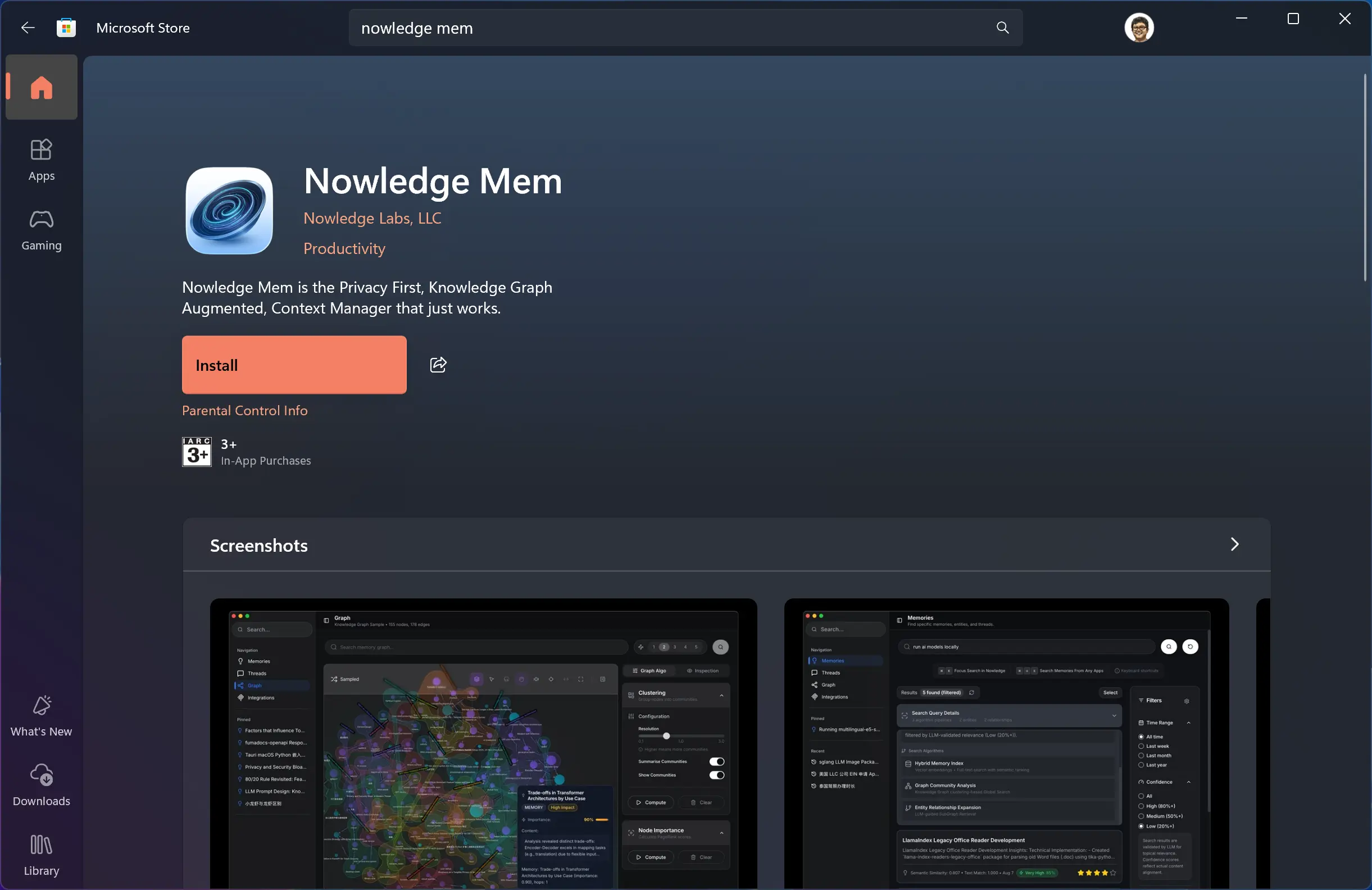
Step 2: Launch the Application
Double-click the Nowledge Mem icon in your Applications folder to launch the app for the first time.
First Boot Troubleshooting
If the app takes too long to start or shows errors:
- Service timeout: If you see "It took too long to start the service", this usually means a global proxy is preventing access to
localhost. Disable your proxy and try again. - macOS version: Ensure you're running macOS 15 or later. Older versions are not supported.
- Need more help? Check the Troubleshooting Guide to view logs and get detailed diagnostics. You can share logs with our community or email support for assistance.
After the Installation is completed, Nowledge Mem will be automatically launched.
To launch the app manually, click Open on Nowledge Mem in Microsoft Store or click the Start menu and search for "Nowledge Mem".
First Boot Troubleshooting
If the app takes too long to start or shows errors:
- Service timeout: If you see "It took too long to start the service", this usually means a global proxy is preventing access to
localhost. Disable your proxy and try again. - Need more help? Check the Troubleshooting Guide to view logs and get detailed diagnostics. You can share logs with our community or email support for assistance.
Step 3: Download AI Models
After launching Nowledge Mem, you'll need to download the local AI models (approximately 2.4GB total):
On-device LLM Platform Support
- Apple Chip Mac: On-device LLM is supported.
- Windows: Remote LLM is required.
- Intel Mac: Remote LLM is required.
- Linux: Remote LLM is required.
Check notifications: You'll see download prompts in the top-right corner of the app
Navigate to models: Click the notification button, or go to Settings → Models
Install models: Click Install on the LLM model card
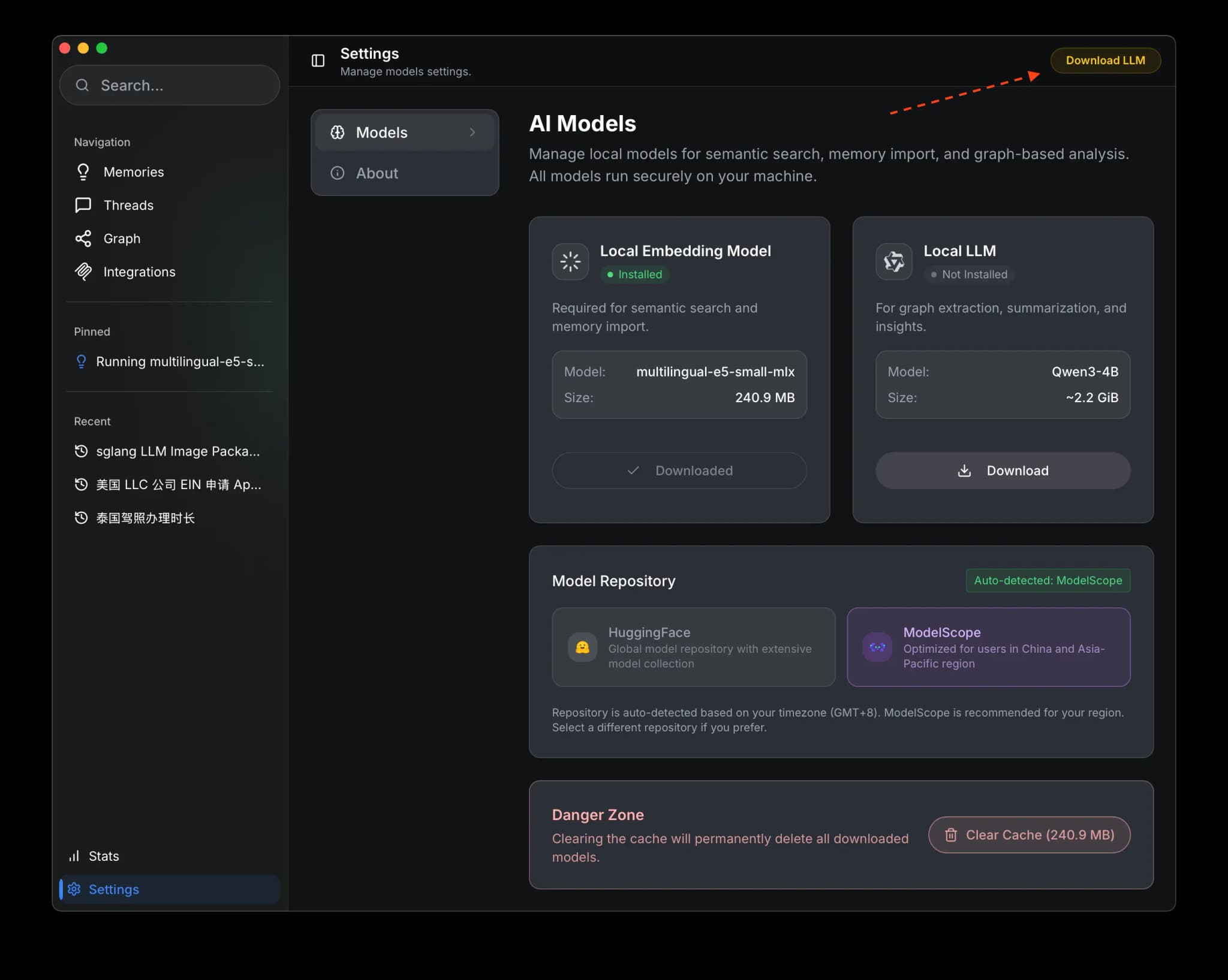
The download will begin automatically, and you can monitor the progress:
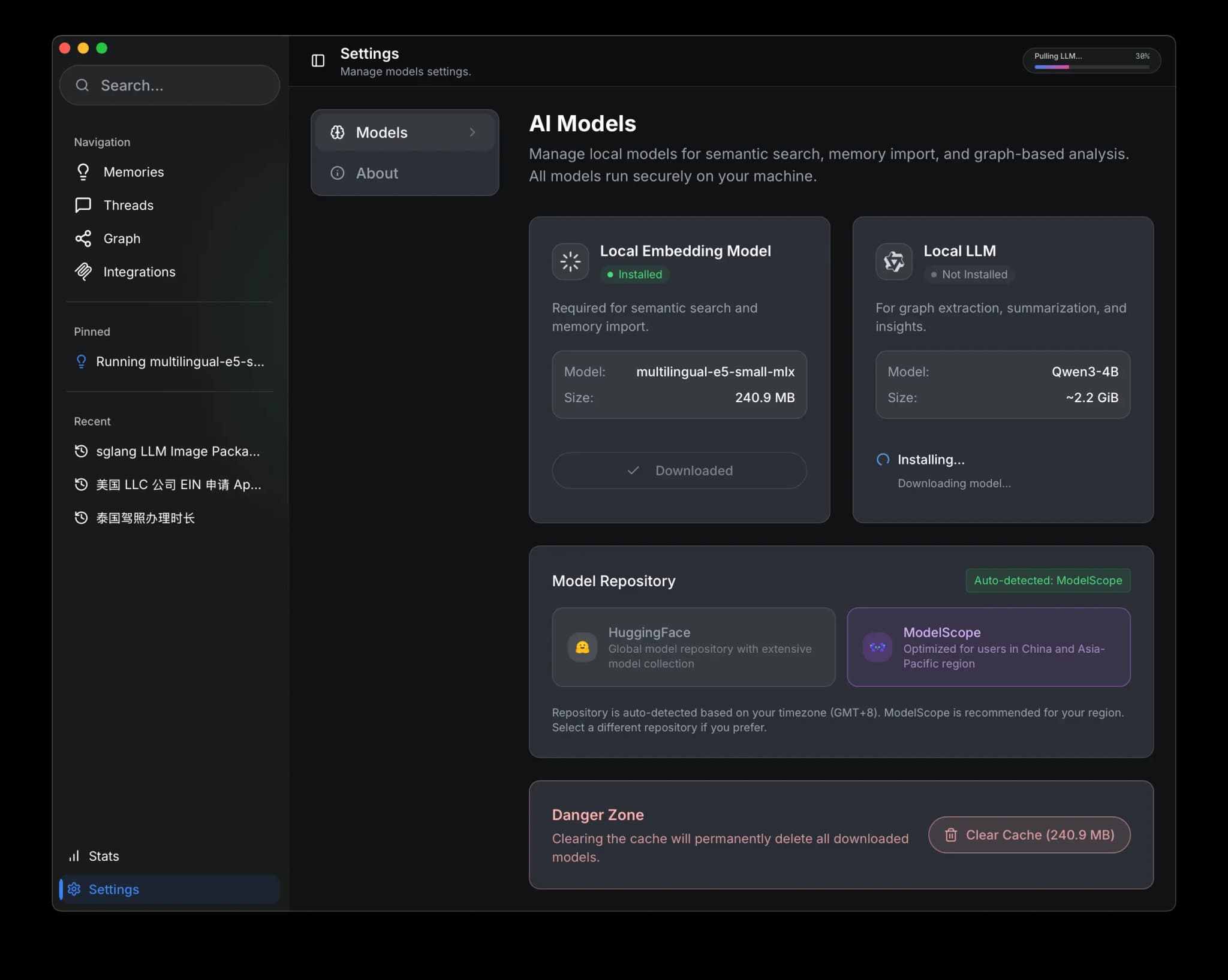
Download Time
Depending on your internet connection, the download may take 5-15 minutes. The models only need to be downloaded once.
Next Steps
Congratulations! Nowledge Mem is now installed and ready to use. Let's create your first memories:
- Getting Started - Create your first memories
- Integrations - Connect with your AI tools